











LiteRadio 3 Radio Transmitter
LiteRadio 3 Radio Transmitter is the newest remote control in the LiteRadio series. This transmitter features an ergonomically designed handle and has superb performance in its working time, newly updated gimbal, and multi-protocol support (Frsky version). Besides, this version supports BETAFPV Configurator which is a utility designed to simply update, configure, and tune the radio controller.
Note: Starting December 17, 2024, LiteRadio 3 will come with the latest ELRS V3.0.0 firmware and BETAFPV Configurator V2.0.
For existing users, all LiteRadio 3 Radio Transmitters, including the first batch released in 2022, are eligible for a firmware upgrade. This update introduces several exciting new features and improvements:
- Xbox Mode: Added support for DJI's FPV simulator.
- Enhanced Compatibility: Now supports Android tablets and mobile phones, enabling FPV simulator use on Android.
- Bug Fixes: Resolved several known issues for improved performance.
To enjoy the latest features, we highly recommend upgrading your LiteRadio 3 firmware and using the latest version of BETAFPV Configurator.
Upgrade to ELRS V3.0.0 Firmware
Download BETAFPV Configurator V2.0

Hall gimbal for Literadio 3 is released now! Click to know more.
LiteRadio 3 is a remote control radio transmitter designed primarily for RC models, including multirotor, airplanes. It gives you more than you ever thought possible from an entry-level 8-channel radio.
- 8 channels in total.
- USB Joystick support for most practice simulators.
- Nano module bay for external TX module.
- Newly designed joystick gimbal for longer usage life.
- Support BETAFPV Configurator for updating, configuring, and tuning.
- Provide ExpressLRS 2.4G protocol version and Frsky protocol version for option.
- Built-in 2000mAh battery and USB charge supported.

Bullet Points
- Equipped with a built-in 2000 mAh 1S battery, LiteRadio 3 can work up to 15 hours without an external module, bringing an excellent endurance performance.
- Comes with a built-in charging module, LiteRadio 3 supports USB charging which is more convenient to use. Meanwhile, it designs a Low-Power warning to indicate a low battery. It indicates a low battery and needs to be re-charged if the blue light flashes slowly and the buzzer beeps continuously.
- LiteRadio 3 supports popular FPV simulators like VelociDrone, Liftoff, TRYP, DRL, DCL, DJI, etc. Compatible with desktops, Android devices, and tablets, it also features Xbox mode for seamless integration with the DJI Flight Simulator on Windows system.
- Newly designed with a nano bay, it supports the external TX module. Highly recommend BETAFPV ELRS Nano Module, which is compatible with the LiteRadio 3 radio transmitter and makes CRSF protocol available.
- Adopted the rubber coat, LiteRadio 3 is ergonomic and has the shape of a gaming controller. It's comfortable to hold, and the anti-slip texture on the handles allows for a solid grip.
- It is the safest and quickest method to get started by using a model practice simulator for starters. LiteRadio 3 radio transmitter supports most of the simulators on market with comprehensive configuration.
Specifications
- Item: LiteRadio 3 Radio Transmitter
- Frequency Range: 2.4G
- 2.4G System: CC2500/SX1280
- Channel: 8
- Support Protocol: Futaba S-FHSS/Frsky FCC D16/Frsky LBT D16/Frsky D8, ExpressLRS 2.4G
- Power: ELRS version 25mW/50mW/100mW, Frsky version 100mW
- Adapted Drone Type: Multirotor, Airplane
- Support USB Charging / Firmware Update
- Support BETAFPV Configurator / Most Practice Simulator
- LED Light: Red-Power On / Red-Warning if the voltage is lower than 3.5V / Blue-Normal
- Battery: Built-in 2000mAh 1S Battery
- Charging Connector: USB 3.0 Type-C
- Recommend External TX Module: ELRS Nano TX Module
- Recommend Accessories: Nano Gimbal for LiteRadio 3, Storage Case, Transmitter Neck Strap
External TX Module
Reserving a nano bay on the backside, LiteRadio 3 supports an external module. BETAFPV ELRS Nano TX Module, which features a high refresh rate, ultra-low latency, and long-range, is strongly recommended to LiteRadio 3.
Note: The external modules should support the CRSF protocol when using other brands. If you are ready to install the TBS external nano module, the TBS nano module case size should be 64*42*25mm, the thicker one of the retrofit cases.

Improvements on LiteRadio 3
Compared with LiteRadio 2 SE, the LiteRadio 3 is equipped with a 2000mAh 1S battery, bringing an excellent endurance performance up to 15 working hours without an external module. Reserving a nano bay on the backside, it supports an external module for use with ELRS Nano TX Module, which supports CRSF protocol. Moreover, the LiteRadio 3 gimbal is newly updated with an accurate potentiometer and adjustable stick ends.
| LiteRadio 3 Transmitter | LiteRadio 2 SE Transmitter | |
| Built-in Battery | 2000mAh 1S Battery | 1000mAh 1S Battery |
| Gimbal | Newest durable and accurate gimbal | Orders from Dec. are the same as LiteRadio3 |
| Lanyard Hook |
Support | Not Support |
| BETAFPV Configurator | Support | Orders from Dec. support |
| Nano Bay for External Module | Support | Not Support |

All Your Favorite FPV Simulators, One Controller
Experience the ultimate flexibility with LiteRadio 3, your gateway to popular FPV simulators like VelociDrone, Liftoff, TRYP, DRL, DCL, DJI, etc. Whether you're on a desktop, Android device, or tablet, LiteRadio 3 ensures smooth compatibility across all platforms. With the added Xbox mode, enjoy effortless integration with the DJI Flight Simulator on Windows system and elevate your virtual flying experience to new heights.

How can I enable support for the DJI FPV simulator on LiteRadio 2 SE and LiteRadio 3?
How can I enable compatibility with Android devices on LiteRadio 2 SE and LiteRadio 3?
BETAFPV Configurator
The BETAFPV Configurator is an open-source configuration tool tailored for BETAFPV drones and remote controls. It enables pilots to effortlessly configure and fine-tune various parameters, ensuring more efficient and optimized flight control.
The BETAFPV Configurator V2.0.0, officially released in December 2024, introduces several exciting improvements:
- Support macOS and Linux (Debian family) platforms.
- Support almost all LiteRadio transmitters, including LiteRadio 1 (FrSky), LiteRadio 2 SE V2 (FrSky, ELRS2 & ELRS3), LiteRadio 3 (FrSky, ELRS2 & ELRS3), and LiteRadio 4 SE (ELRS3).
- Resolved various known bugs for improved performance.
Download address: https://github.com/BETAFPV/BETAFPV_Configurator/releases
Manual: https://support.betafpv.com/hc/en-us/article_attachments/41288985216537
BETAFPV Configurator features:
- Easy Parameter Adjustment: Designed for BETAFPV's LiteRadio series and Cetus drones with position-hold and auto-hovering features, the software allows pilots to effortlessly adjust PID controller parameters through an intuitive graphical interface, optimizing flight performance with ease.
- Real-Time Feedback: Instantly displays the effects of parameter adjustments, providing real-time monitoring and helping pilots quickly evaluate and refine settings for the drones or remote controls.
- Efficient Troubleshooting: With built-in diagnostic tools, the software assists pilots in checking firmware versions and product status when a issue arises, making it easier to identify and resolve issues, minimizing downtime.
- Streamlined Firmware Flashing: Features a user-friendly firmware flashing mechanism for drones and remote controls, complete with guided instructions and progress indicators, ensuring smooth, error-free updates.

Note: DO NOT power on the transmitter before connecting it to the PC. Doing so will render the USB port non-functional.
For the latest ELRS firmware version, please click here.
How to switch the protocol
Note: Switching internal protocol is only available for the Frsky version radio transmitter. ExpressLRS version can only switch to the external TX module.
To change protocols and TX module, here are the steps:
- Power the radio transmitter off;
- Press and hold the BIND button while powering the radio transmitter back on;
- Then the flash color and times of the LED before buzzer alarms will change, according to the tables above.
|
Frsky Version
|
|
|
LED Status
|
Protocol Version
|
|
Red Flash once
|
Internal Frsky D16 FCC (ACCST 1.X Version)
|
|
Red Flash twice
|
Internal Frsky D16 LBT (ACCST 1.X Version)
|
|
Red Flash Three Times
|
Internal Frsky D8
|
|
Red Flash Four Times
|
Internal Futaba S-FHSS
|
|
Purple Flash Three Times Quickly
|
Internal TX Module Off and Run External TX Module
|
|
ExpressLRS Version
|
|
|
LED Status
|
Protocol Version
|
|
Red Flash once
|
Internal ELRS |
|
Purple Flash Three Times Quickly
|
Internal TX Module Off and Run External TX Module
|
Note: LiteRadio 3 Frsky version only works with D16 ACCST 1.X Frsky protocol. So if you use a Frsky receiver with D16 ACCST 2.X version or ACCESS version, the binding will fail.
Diagram of LiteRadio 3
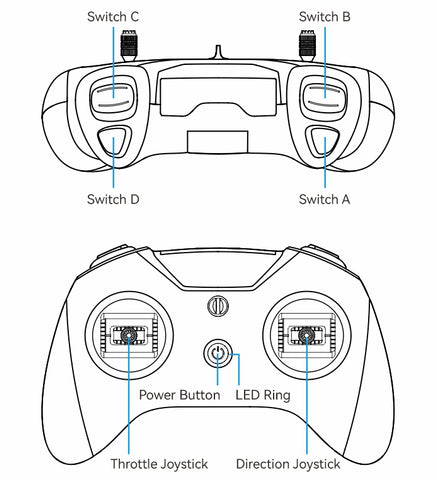
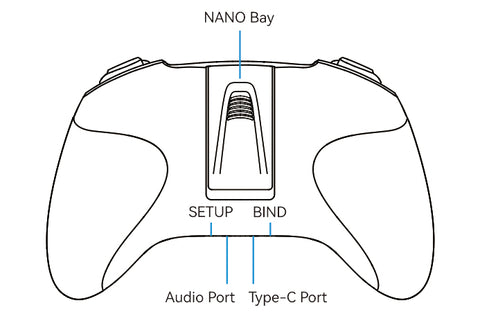
Recommended Parts
We highly recommend buying LiteRadio 3 Radio Transmitter with the parts listed below.
- External TX Module: ELRS Nano TX Module
- Store Case: BETAFPV Storage Case for LiteRadio
- Strap: BETAFPV LiteRadio Transmitter Neck Strap
- Gimbal: Nano Gimbal for LiteRadio 3

FAQ
- Manual for LiteRadio 3 Radio Transmitter
- BETAFPV ELRS V3.0.0 firmware for LiteRadio 3.
- If your computer is unable to connect to the AMD processor and the low voltage without an alarm problem, please flash the latest firmware.
- If the transmitter cannot connect to the BETAFPV Configurator successfully, check the following: 1. Ensure the remote control is powered off before connecting to the configurator; 2. Verify that the USB cable supports data transmission; 3. For Linux systems, make sure CDC or HID access is enabled.
- How to replace the gimbals of the Literadio 3 transmitter?
- Below are the joystick calibration videos for LiteRadio 3 transmitter. The instruction is the same for both LiteRadio 3 and LiteRadio 2 SE.
Package
- 1 * LiteRadio 3 Radio Transmitter
- 1 * User Manual
- 1 * USB Type-C Cable

Shipping Method & Delivery Times
We offer the following shipping options:
Expedited Shipping: Estimated delivery in 5-10 days via DHL/FedEx.
IMPORTANT: Expedited Shipping has been temporarily suspended due to increased customs inspections. Please select Standard Shipping during checkout to avoid delays. We appreciate your understanding.
Standard Shipping: Estimated delivery in 12-30 days via registered mail.
Please expect a processing time of 1-2 business days (Mon–Fri, excluding holidays).
IMPORTANT:
- Delivery estimates are not guaranteed and may vary due to shipping address, customs clearance and carrier delays.
- Battery orders: Expect more business days for safety inspections.
- Out-of-stock items: Ships in 1–2 weeks (we’ll notify you via email).
- Address errors: Double-check your shipping details during checkout. Incorrect/missing addresses cause delays or failed deliveries.
Shipping Costs
1. Standard Shipping
We offer free standard shipping on all orders of $99.99 or more. For orders between $20 – $99.98, a flat rate of $5 applies. For orders under $20, a flat rate of $10 applies.
IMPORTANT:
- Starting April 24, all U.S. orders will include a flat $10 fee to offset recent increases in shipping costs and tariffs. To learn more details, check U.S. Tariff Policy Change: What You Need to Know.
- While we cover all taxes and tariffs for Standard Shipping, please be aware that certain countries (including but not limited to India, Brazil, Israel, Argentina, and Turkey) may still impose additional customs fees that are beyond our control. These fees are determined by local regulations and will be the responsibility of the recipient.
2. Expedited Shipping
We offer expedited shipping service worldwide including islands area. Shipping fees are calculated automatically at checkout based on your location and order weight.
IMPORTANT: Customers are fully responsible for customs duties, taxes, customs clearance and other costs incurred when choosing expedited shipping. If a shippemnt is returned due to unpaid import fees, return shipping costs will be charged to the customer, and no refunds will be issued for the original order.
3. Additional Shipping Fee
There are certain situations where you may be required to pay extra shipping fees.
- Products with large dimensions or weight: Products with large dimensions or weight are excluded from free shipping rule due to carrier dimensional weight calculations. (Including: FPV Goggles, BETAFPV Gates & Flags, RTF FPV Whoop Kits, LiteRadio Series radio transmitter, Storage Cases)
- Remote countries/regions: Orders shipped to remote countries or regions (e.g., islands, rural areas) may require adjusted shipping fees based on carrier surcharges.
- Expedited Shipping with Batteries: Expedited Shipping orders containing more than 2 batteries that exceed the limits outlined in our Battery Shipping rule below will incur extra fees to cover separate battery shipments.
- Reshipping Costs: Packages returned due to incorrect addresses or customs clearance failures (e.g., unpaid duties) will be subject to reshipping fees. Customers must cover these costs before redelivery.
Shipping Rules
1. Battery Shipping
Some countries or remote regions are forbidden to ship stand-alone batteries due to restricted customs and safety regulations. If your location restricts battery shipments, we will notify you promptly and adjust your order accordingly. Review the 2. Countries/Regions Where Battery or Drone Shipping Is Restricted below for details.
Expedited Shipping Battery Shipping: Stand-alone batteries are prohibited for expedited shipping. However, drones packed with less than or equal to two batteries or devices with bulit-in batteries (e.g., transmitters, goggles) may still qualify for expedited delivery.
|
Battery Type |
International Expedited Shipping |
|
No batteries |
Accepted |
|
Contained in |
Accepted |
|
Packed with (no more than 2 batteries) |
Accepted |
|
Stand-alone |
Prohibited |
Battery Type Definitions
- Stand-alone: Package ONLY contains batteries or cells; NO equipment.
- Packed with: Package contains equipment + cells or batteries that are NOT installed in the equipment. For example, BNF drones with batteries or RTF drone kits.
- Contained in: Package has lithium batteries contained in equipment (properly installed in the equipment they are intended to operate). For example, radio transmitter or goggles.
2. Countries/Regions Where Battery or Drone Shipping Is Restricted
Due to customs regulations and carrier restrictions, we cannot ship drones or batteries to the following destinations:
- Drones & Batteries Restricted: Brazil, Israel, Armed Forces Europe (APO/FPO/DPO), P.O. Box, Dominican Republic, Maldives
- Batteries Restricted: Cyprus, Cote d'Ivoire, Brunei, India, Argentina, Turkey, Serbia, Iceland, Guadeloupe, Georgia, Belarus, Bosnia and Herzegovina, Montenegro, Saint Barthelemy, Oman, Armenia, Qatar, Costa Rica, Kuwait, Jamaica, Malta, Jersey, New Caledonia, Kyrgyzstan, Burundi, French Guiana, Mauritius, Greenland, Lebanon, Venezuela, Sri Lanka, Indonesia, U.S. remote islands
Note: The list is subject to change without prior notice due to evolving customs regulations, carrier restrictions, and local legislation.
3. Address Requirements
To ensure successful delivery, please carefully follow these requirements based on your location. Incorrect or incomplete information may cause delays or failed deliveries.
Japan & Germany: Street name and number, apartment/unit number (if applicable) are required. Omissions are not allowed.
Australia & United States: Provide the postal code that matches the city, and ensure that the city name is written correctly without any omissions or abbreviations.
Hong Kong, Macao, Taiwan, and Mainland China: Address must be written in Chinese characters.
Tax ID Required for Customs Clearance for orders to the following countries:
- South Korea: Personal Clearance Code
- Brazil: Cadastro de Pessoas Físicas (CPF)
- Chile: Tax Identification Number (RUT)
- India: Aadhaar Card/Pan Card/KYC number
- Mexico: TAX ID (RFC) / Personal ID (CURP)
- Indonesia: Nomor Pokok Wajib Pajak (NPWP)
Delayed Or Rejected Orders Liability
BETAFPV is not liable for delayed or rejected packages resulting from circumstances beyond our reasonable control. This includes, but is not limited to:
Delays of shipments to remote regions: Shipping time might be delayed for 3-7 days to remote regions or over 7 days to island destinations like Hawaii, Puerto Rico, Canary Islands, etc.
Customer-caused delay or delivery failure: These actions include, but are not limited to address changes after shipment, incorrect/incomplete addresses, invalid contact information, and refusal to accept delivery, etc.
Force majeure: It means unforeseen, inevitable, or insurmountable objective situation and other objective conditions that cause delayed shipping, including, but not limited to: national or regional air or ground transportation system controls or interruptions (e.g., weather reasons), communication system interference or malfunction, government actions, postal administration policy changes, wars, earthquakes, typhoons, floods, fires, heavy rain, heavy fog, and other similar events.
Packages cannot be delivered to your address during weekends, national holidays, and festivals.
The address is a school, hotel, unit, or residential community where the courier has no access. Please provide a permanent street address.
*Please confirm your address before payment. If corrections are needed, please contact BETAFPV customer support in a timely manner.
Tracking Your Package
Once your order ships, you’ll receive a notification email with the tracking number. You can also check your order status by logging into your BETAFPV account dashboard, where shipped orders display tracking links based on your selected shipping method. If your order status shows “Shipped” but no tracking details are visible, this means your package is prepared and awaiting carrier pickup. A status of “Processing” indicates we’ve received your order and are preparing it for shipment.
Please note that you may receive more than one Shipment Notification E-mail if item(s) from your order are shipping separately.
You can also enter the tracking number to check your package shipment status below. If you encounter issues tracking your order, contact BETAFPV customer support for assistance.
FAQ
1. How long until my order ships?
All orders typically will be processed within 1-2 working days after your payment. Delays may occur during high order volumes or backorder situations.
If there will be a significant delay in the shipment of your order, we will contact you via email. Please make sure your email address is active and remember to check the email for updates.
2. After I place an order, how do I change my order before shipment?
Country selections cannot be modified after checkout. If you need to change these details, please cancel the order and purchase again. Please contact BETAFPV customer support within 24 hours after placing the order if you need to change order product information or address.
3. How do I cancel after I have placed the order, but it has not shipped?
You can contact BETAFPV customer support for canceling if your order has not been shipped. If your order has been shipped less than 24 hours, please contact the customer service and we will try to hold your order from the shipping company.
It is impossible to cancel if your order has been shipped over 24 hours.
4. Under what circumstances will BETAFPV cancel an order unilaterally?
We reserve the right to cancel orders for:
- Unavailable product(s): BETAFPV tries to contact customers and does not get a reply in 7 days.
- High-risk Order(s) identified by banks/Paypal: To ensure your card safety, we will cancel your order.
- Unshippable destinations: If we are not able to ship to your location, your order will be canceled.
*BETAFPV reserves the right to update this policy. Last revised May 2025.
Great
I bought my LiteRadio 3 Radio Transmitter 2 months ago and use it together with ELRS Nano Receiver. The duo works flawlessly for a little quadcopter I assemled for my grandson. The transmitter is very nice, ergonomically shaped, made of high quality materials. For the particular flight controller the roll channel had to be inverted and I made it easy with BETAFPV Configurator. So, I am very satisfied with the purchase. The only thing I would like to have is some optional mechanical add-on inside to increase the friction of the throttle stick. Maybe it is perfect now for racing or freestyle, but for "normal" flying it would be nice to be able to fix it more stable in the desired position.
After about 100 hours of use, both the sensors on the left and right gimbals broke. It has now been replaced with a Hall sensor and is still in use without any problems.
Very nice, haven't used it much but feels good on the hands. Took around 2 months to arrive
It comes with batteries

