

















ELRS Micro TX Module
BETAFPV Micro RF TX module is based on the ExpressLRS project, an open-source RC link for RC applications. ExpressLRS aims to achieve the best possible link performance in both speeds, latency, and range. This makes ExpressLRS one of the fastest RC links available while still offering long-range performance.
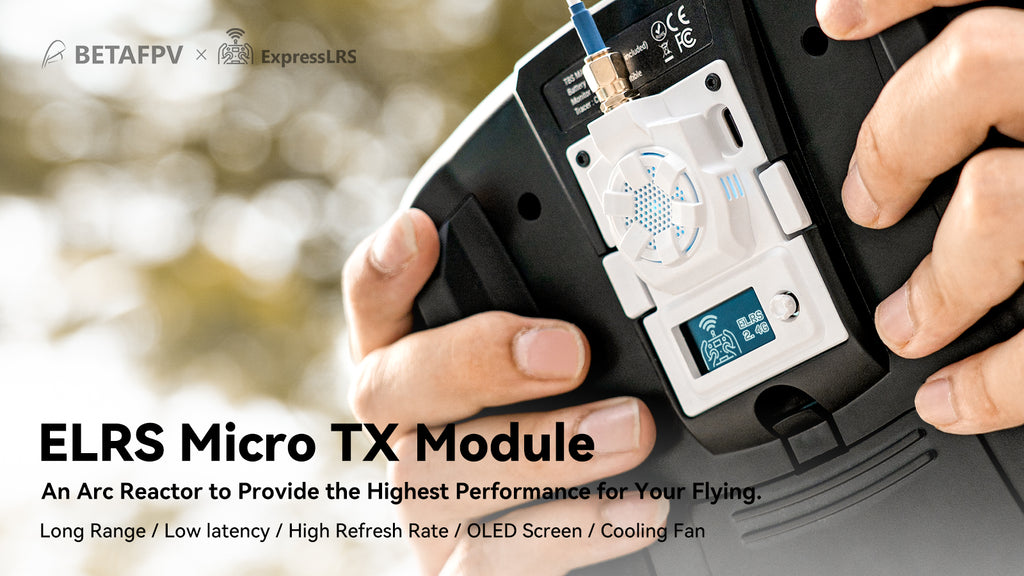
A ton of ExpressLRS items are available now!
The ELRS Micro TX Module Case and Fan are released now! Upgraded module case with 6.5*13.5mm USB port housing is compatible with most USB Type-C cables. Moreover, there are two colors in the new module case. You can make your own module easily.
Specification
- Item: ELRS Micro TX Module
- Input voltage: 5V~12V
- XT30 port: 5V~12V, recommend 2S(8.4V) battery, DO NOT support 3S(12.6V) or above
- USB port: Type-C
| 2.4GHz 1W |
2.4GHz 500mW |
915/868 MHz 500mW |
|
|
Packet refresh rate |
50Hz, 150Hz, 250Hz, 500Hz |
50Hz, 150Hz, 250Hz, 500Hz |
25Hz, 50Hz, 100Hz, 200Hz |
|
RF output power |
25mW, 50mW, 250mW, 500mW, 1W |
25mW, 50mW, 250mW, 500mW |
100mW, 250mW, 500mW |
|
Frequency bands |
2.4GHz ISM |
2.4GHz ISM |
915MHz FCC 868MHz EU |
| Heat sink | Included | Not included |
Not included |
| Backpack Function | Support |
Not support currently | Not support currently |
ELRS 2.4G 1W Version
The black version with maximum 1W RF output power is released now. Support all 5D button dimensions based on BETAFPV ELRS V2.0.0 firmware. A new backpack function is added, allowing wireless communication between ExpressLRS, and other FPV related devices for command and control, or for querying config.
Note: Please make sure the VRX also supports backpack function when using the module VRX-backpack function. Backpack function will be added to the 500mW version in the future.

Compared with 500mW versions, it not only builds in a cooling fan but also the heat sink is included, which enhances the performance of cooling. So this module can work properly in daily use and not need to worry about temperature.
Note: About the temperature test, please read the article ELRS Micro Module Temperature.

1W Limited Edition
Apart from the classical case for the micro TX module, a limited edition will be released together. Both classical case and limited case versions have the same function. The 3D-printed case with new appearance design makes the module very cool when LED light flashing. Limited stock, first come first serve!

Diagram
BETAFPV Micro RF TX module is compatible with radio transmitter which has the micro module bay (AKA JR/SLIM module bay, e.g. Frsky Taranis X9D, TBS Mambo). Below is the diagram for the 500mW version module.
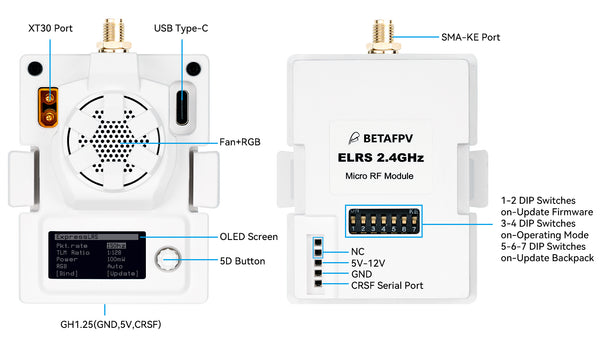
Below is the diagram for ELRS 2.4G 1W version. DIP switches will be added to 500mW versions in the future.
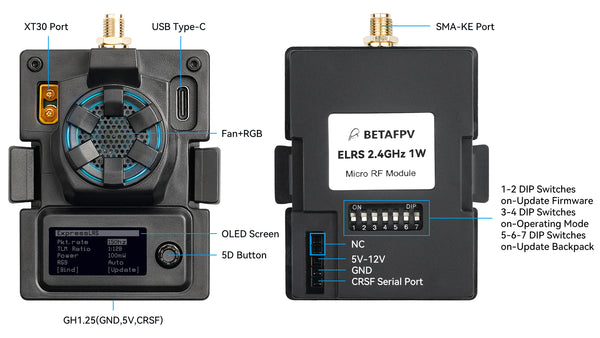
Note: Please assemble the antenna before power on. Otherwise, the PA chip in the Micro TX module will be damaged permanently.
Note: Please DO NOT use 3S or above battery to power up the TX module via XT30 port. Otherwise, the power supply chip in the TX module will be damaged permanently.
Note: Please do not turn on all DIP switches at the same time. You can refer to the chart to know about DIP switches on/off based on different uses.
| 1-2 DIP switches |
3-4 DIP switches | 5-6-7 DIP switches | |
| Update Firmware | ON | OFF | OFF |
| Operating Mode | OFF | ON | OFF |
| Update Backpack | OFF | OFF | ON |
About the Firmware
The ExpressLRS official project on Github does NOT support the OLED function for the moment. BETAFPV team will work with the ELRS team and make the official repository support the OLED and button function ASAP.
BETAFPV Micro TX Module ELRS V2.0.0 firmware is published. The firmware does not include the Binding Phrase. So please make sure the receiver works on officially major release V2.0.0 protocol and no Binding Phrase set.
- Support 5D buttons and the OLED menu with the official ELRS 2.0.0 release.
- The color of the LED changes automatically according to the system status.
- Other new and various features are fully synchronized with the official ELRS 2.0.0.
- When entering OLED menus page with long pressing, the connection between RF TX module and receiver works normally. Please do not change the Pkt Rate, otherwise, you must re-power the receiver.
https://github.com/BETAFPV/ExpressLRS
User manual of How to Flash Firmware of ELRS RX/TX.
Note: Now the firmware version of it manufactured by our company is ELRS 3.3.0. Click to download the firmware of the ELRS Micro TX Module(V3.3.0 Version).
You could all use the ELRS official firmware V2.0-RC2 now, but lost the function of OLED and Joystick. We will work with the ELRS dev team and make the ELRS official firmware support the full function of the Micro TX Module. For the milestone, OLED will be supported in the V2.1 officially.
https://github.com/ExpressLRS/ExpressLRS
How do I set a binding phrase on this Micro TX module when the ELRS official mainstream does not support OLED yet?
First, download the source code of master-betafpv-oled-menu branch to local from Github.
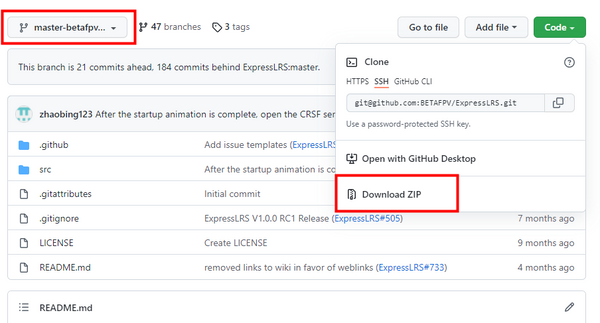
Second, open the ExpressLRS Configurator and load the upzip source code from local. Select the target device "BETAFPV 900/2400 TX Micro". Now, you could setup your own binding phrase and other options as normal.
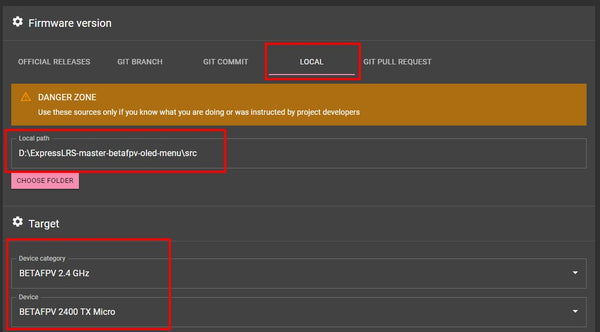
Third, build & flash.
Know More About ExpressLRS
ExpressLRS is an open-source RC link for RC applications. Everyone could find this project on Github or join the discussion in Facebook Group.
ExpressLRS is based on Semtech Lora SX127x or SX1280 hardware for RX and TX respectively. it aims to achieve the best possible link performance in both speeds, latency, and range. At 900 MHz a maximum of 200 Hz packet rate is supported. At 2.4 GHz a blistering 500Hz is currently supported with a custom OpenTX build. This makes ExpressLRS one of the fastest RC links available while still offering long-range performance.
More and more vendors start to support the ExpressLRS radio protocol in different parts, like radio transmitter with ELRS in stock, drone with built-in ELRS receiver, ELRS TX module for JR bay, or Nano bay. BETAFPV team take part in this project and provide a series of ExpressLRS components.
Backpack Function
Some of the ExpressLRS TX modules include an additional ESP8285 chip, which lets us communicate wirelessly with other ESP8285 enabled devices using a protocol called espnow. We call this chip the "TX-Backpack". The aim of the TX-Backpack is to allow wireless communication between ExpressLRS, and other FPV related devices for command and control, or for querying config.
https://github.com/ExpressLRS/Backpack/wiki
Button and OLED
The ELRS TX module could be configured via the OpenTX LUA script. With OLED and button, no-OpenTX radio controller that supports CRSF could use this ELRS Micro module easily. The following no-OpenTX radio controllers work well with this TX module. Futaba T16IZ, T16SZ and T18SZ (with update to 3.9e), Wsky ET16, Radiolink AT9S Pro.

Note: All 5D button dimensions are available on BETAFPV ELRS V2.0.0 firmware. Please upgrade the firmware for new supports.
Below is the basic operation of the button and OLED for V1.0.0 firmware.
Long Press:
In the lock screen page, long press to unlock and enter the menu page.
In the menu page, long press to change the value of this row.
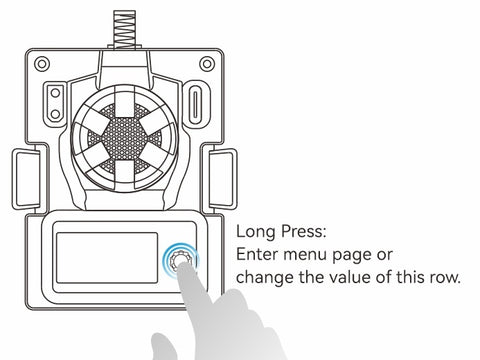
Short Press:
In the lock screen page, short press invalidly.
In the menu page, short press to move to the next row.
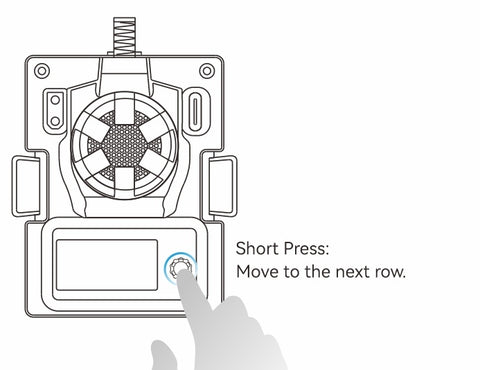
Note: When the RF TX module is entering menus page, the connection between RF TX module and receiver will be lost, the connection will recover after exiting menus page automatically; you must re-power the receiver if you have changed the Pkt Rate.
Note: When the RF TX module enters WIFI Upgrade status, the button will be invalid. Please re-power the RF TX module after firmware update via WIFI.

Below is the basic operation of the button and OLED for BETAFPV ELRS V2.0.0 firmware.
Long Press: Unlock and enter the menu page, or apply current settings in the menu page.
Up/Down: Move to the last/next row.
Left/Right: Change the value of this row.
Short Press: Enable binding status or WiFi upgrade status.
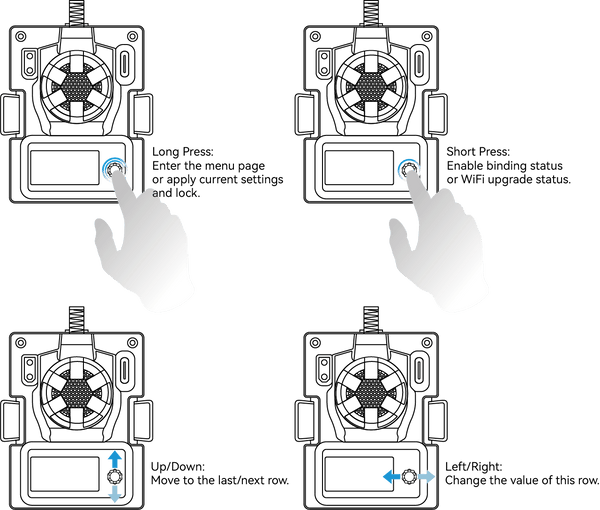
Note: You must re-power the receiver if you have changed the Pkt Rate.
Note: When the RF TX module enters WIFI Upgrade status, the button will be invalid. Please re-power the RF TX module after firmware update via WIFI.

Basic Configuration
ExpressLRS uses the Crossfire serial protocol (AKA CRSF protocol) to communicate between the radio transmitter and the TX module. So make sure your radio transmitter supports the CRSF serial protocol. We use the radio transmitter with the OpenTX system to show how to set up the CRSF protocol and LUA script. To set this up, in the OpenTX system, enter into model settings, and on the "MODEL SETUP" tab, turn off the "Internal RF". Next, enable "External RF" and select "CRSF" as the protocol.
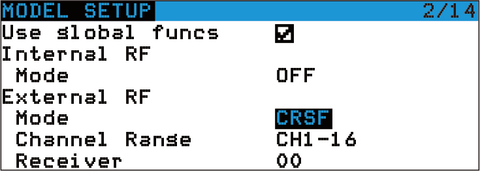
ExpressLRS use the OpenTX LUA script to control the TX module, like bind or setup. With the LUA script, pilots could check, and set up some configurations of the Nano RF TX module. For more details, please check the Support Page.
- Save the ELRS.lua/ELRSV2.lua script files onto the radio transmitter's SD Card in the Scripts/Tools folder;
- Long press the "SYS" button (for RadioMaster T16 or similar radios) or the "Menu" button (for Frsky Taranis X9D or similar radios) to access the Tools Menu where you can find ELRS/ELRSV2.lua script ready to run with only one click;
- Below image shows the LUA script run successfully;
ELRS.lua script
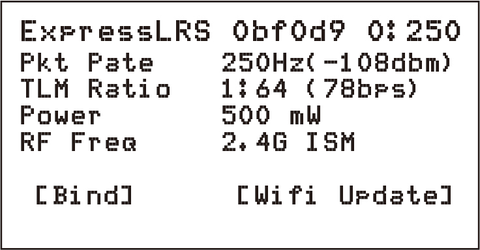
ELRSV2.lua script
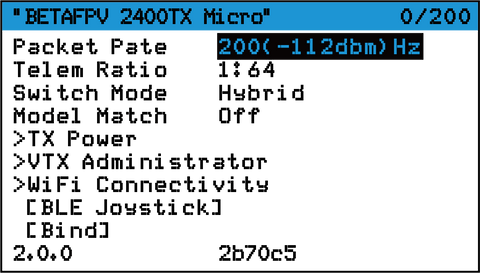
Bind & Output Power
The Micro RF TX module comes with officially major release V1.1.0 or V2.0.0 protocol and no Binding Phrase included. So please make sure the receiver works on officially major release V1.0.0~V1.1.0 or V2.0.0 protocol. And no Binding Phrase set. Micro RF TX module could enter binding status via ELRS.lua or ELRSV2.lua script, as described in "LUA Script" chapter. Besides, using the button and OLED, move to the BIND position and long-press the button. Short press the button if it is V2.0.0. Then the RF module will enter binding status.
ELRS.lua script
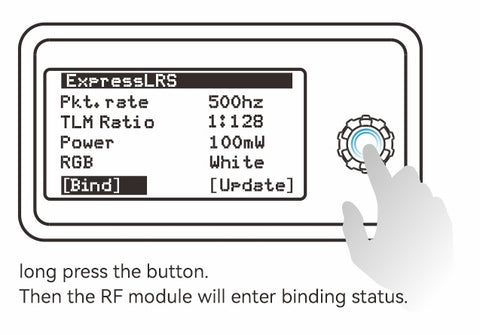
Note: The LED will NOT flash when entering binding status. The module will exit from binding status 5 seconds later auto. Short and consecutive press 3 times to bind.
ELRSV2.lua script
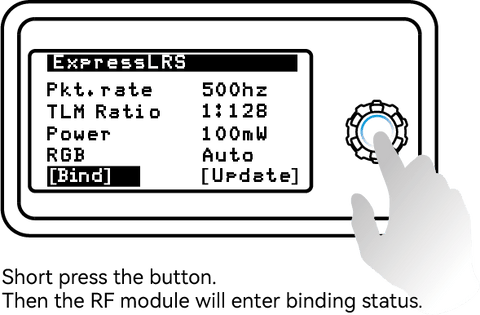
Note: The LED will NOT flash when entering binding status. The module will exit from binding status 5 seconds later automatically.
Note: If you reflash firmware of the RF TX module with your own Binding Phrase, please make sure the receiver has the same Binding Phrase. The RF TX module and the receiver will bind automatically in this situation.
Micro RF TX module could switch the output power via ELRS.lua or ELRSV2.lua script, as described in "LUA Script" chapter. Besides, using the button and OLED, move to the Output position. Switch the output power by long-pressing the button (ELRS.lua script). Pushing the button left or right (ELRSV2.lua script).
ELRS.lua script
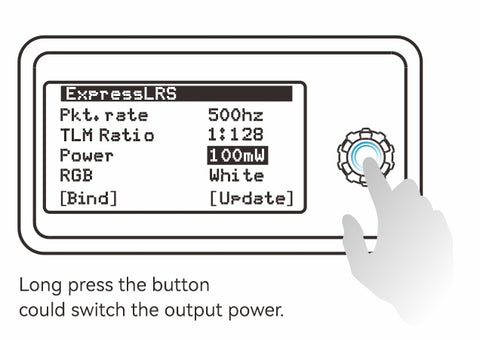
Note: The RGB LED will NOT change according to the output power. When the output power is 250mW or above, the fan will spin automatically. The Micro RF TX module does NOT support 1W or 2W output. When switching to this value, the system will move to 500mW automatically.
ELRSV2.lua script
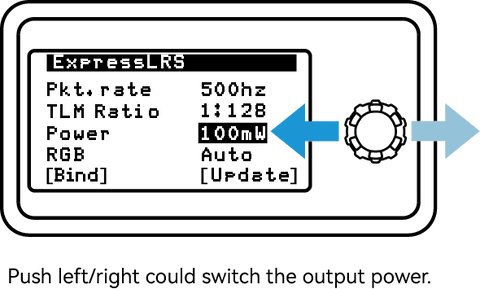
Note: The RGB LED will NOT change according to the output power. When the output power is threshold value(default 250mW) or above, the fan will spin automatically.
FAQ
- BETAFPV ELRS Micro TX module user manual download.
- Download the latest firmware for Micro TX Module 500mW and 1W versions.
Package
- 1 * BETAFPV ELRS Micro TX module
- 1 * BETAFPV Moxon antenna (2.4G, 915MHz or 868MHz)
- 1 * Monopole antenna
- 1 * Micro TX module user manual
- 1 * Spare USB data cable (Type-A to Type-C)
Note: ELRS Micro TX Module 915MHz or 868MHz version excludes the Monopole antenna. The Moxon antenna black or white will be shipped randomly.

Shipping Method & Delivery Times
We offer the following shipping options:
Expedited Shipping: Estimated delivery in 3-7 working days via DHL/FedEx.
Standard Shipping: Estimated delivery in 12-30 working days via registered mail.
Please expect a processing time of 1-2 business days (Mon–Fri, excluding holidays).
IMPORTANT:
- Delivery estimates are not guaranteed and may vary due to shipping address, customs clearance and carrier delays.
- Battery orders: Expect more business days for safety inspections.
- Out-of-stock items: Ships in 1–2 weeks (we’ll notify you via email).
- Address errors: Double-check your shipping details during checkout. Incorrect/missing addresses cause delays or failed deliveries.
Shipping Costs
1. Standard Shipping
We offer free standard shipping on all orders of $99.99 or more. For orders between $20 – $99.98, a flat rate of $5 applies. For orders under $20, a flat rate of $10 applies.
IMPORTANT:
- Starting April 24, all U.S. orders will include a flat $10 fee to offset recent increases in shipping costs and tariffs. To learn more details, check U.S. Tariff Policy Change: What You Need to Know.
- While we cover all taxes and tariffs for Standard Shipping, please be aware that certain countries (including but not limited to India, Brazil, Israel, Argentina, and Turkey) may still impose additional customs fees that are beyond our control. These fees are determined by local regulations and will be the responsibility of the recipient.
2. Expedited Shipping
We offer expedited shipping service worldwide including islands area. Shipping fees are calculated automatically at checkout based on your location and order weight.
IMPORTANT: Customers are fully responsible for customs duties, taxes, customs clearance and other costs incurred when choosing expedited shipping. If a shippemnt is returned due to unpaid import fees, return shipping costs will be charged to the customer, and no refunds will be issued for the original order.
3. Additional Shipping Fee
There are certain situations where you may be required to pay extra shipping fees.
- Products with large dimensions or weight: Products with large dimensions or weight are excluded from free shipping rule due to carrier dimensional weight calculations. (Including: FPV Goggles, BETAFPV Gates & Flags, RTF FPV Whoop Kits, LiteRadio Series radio transmitter, Storage Cases)
- Remote countries/regions: Orders shipped to remote countries or regions (e.g., islands, rural areas) may require adjusted shipping fees based on carrier surcharges.
- Expedited Shipping with Batteries: Expedited Shipping orders containing more than 2 batteries that exceed the limits outlined in our Battery Shipping rule below will incur extra fees to cover separate battery shipments.
- Reshipping Costs: Packages returned due to incorrect addresses or customs clearance failures (e.g., unpaid duties) will be subject to reshipping fees. Customers must cover these costs before redelivery.
Shipping Rules
1. Battery Shipping
Some countries or remote regions are forbidden to ship stand-alone batteries due to restricted customs and safety regulations. If your location restricts battery shipments, we will notify you promptly and adjust your order accordingly. Review the 2. Countries/Regions Where Battery or Drone Shipping Is Restricted below for details.
Expedited Shipping Battery Shipping: Stand-alone batteries are prohibited for expedited shipping. However, drones packed with less than or equal to two batteries or devices with bulit-in batteries (e.g., transmitters, goggles) may still qualify for expedited delivery.
|
Battery Type |
International Expedited Shipping |
|
No batteries |
Accepted |
|
Contained in |
Accepted |
|
Packed with (no more than 2 batteries) |
Accepted |
|
Stand-alone |
Prohibited |
Battery Type Definitions
- Stand-alone: Package ONLY contains batteries or cells; NO equipment.
- Packed with: Package contains equipment + cells or batteries that are NOT installed in the equipment. For example, BNF drones with batteries or RTF drone kits.
- Contained in: Package has lithium batteries contained in equipment (properly installed in the equipment they are intended to operate). For example, radio transmitter or goggles.
2. Countries/Regions Where Battery or Drone Shipping Is Restricted
Due to customs regulations and carrier restrictions, we cannot ship drones or batteries to the following destinations:
- Drones & Batteries Restricted: Brazil, Israel, Armed Forces Europe (APO/FPO/DPO), P.O. Box, Dominican Republic, Maldives
- Batteries Restricted: Cyprus, Cote d'Ivoire, Brunei, India, Argentina, Turkey, Serbia, Iceland, Guadeloupe, Georgia, Belarus, Bosnia and Herzegovina, Montenegro, Saint Barthelemy, Oman, Armenia, Qatar, Costa Rica, Kuwait, Jamaica, Malta, Jersey, New Caledonia, Kyrgyzstan, Burundi, French Guiana, Mauritius, Greenland, Lebanon, Venezuela, Sri Lanka, Indonesia, U.S. remote islands
Note: The list is subject to change without prior notice due to evolving customs regulations, carrier restrictions, and local legislation.
3. Address Requirements
To ensure successful delivery, please carefully follow these requirements based on your location. Incorrect or incomplete information may cause delays or failed deliveries.
Japan & Germany: Street name and number, apartment/unit number (if applicable) are required. Omissions are not allowed.
Australia & United States: Provide the postal code that matches the city, and ensure that the city name is written correctly without any omissions or abbreviations.
Hong Kong, Macao, Taiwan, and Mainland China: Address must be written in Chinese characters.
Tax ID Required for Customs Clearance for orders to the following countries:
- South Korea: Personal Clearance Code
- Brazil: Cadastro de Pessoas Físicas (CPF)
- Chile: Tax Identification Number (RUT)
- India: Aadhaar Card/Pan Card/KYC number
- Mexico: TAX ID (RFC) / Personal ID (CURP)
- Indonesia: Nomor Pokok Wajib Pajak (NPWP)
Delayed Or Rejected Orders Liability
BETAFPV is not liable for delayed or rejected packages resulting from circumstances beyond our reasonable control. This includes, but is not limited to:
Delays of shipments to remote regions: Shipping time might be delayed for 3-7 days to remote regions or over 7 days to island destinations like Hawaii, Puerto Rico, Canary Islands, etc.
Customer-caused delay or delivery failure: These actions include, but are not limited to address changes after shipment, incorrect/incomplete addresses, invalid contact information, and refusal to accept delivery, etc.
Force majeure: It means unforeseen, inevitable, or insurmountable objective situation and other objective conditions that cause delayed shipping, including, but not limited to: national or regional air or ground transportation system controls or interruptions (e.g., weather reasons), communication system interference or malfunction, government actions, postal administration policy changes, wars, earthquakes, typhoons, floods, fires, heavy rain, heavy fog, and other similar events.
Packages cannot be delivered to your address during weekends, national holidays, and festivals.
The address is a school, hotel, unit, or residential community where the courier has no access. Please provide a permanent street address.
*Please confirm your address before payment. If corrections are needed, please contact BETAFPV customer support in a timely manner.
Tracking Your Package
Once your order ships, you’ll receive a notification email with the tracking number. You can also check your order status by logging into your BETAFPV account dashboard, where shipped orders display tracking links based on your selected shipping method. If your order status shows “Shipped” but no tracking details are visible, this means your package is prepared and awaiting carrier pickup. A status of “Processing” indicates we’ve received your order and are preparing it for shipment.
Please note that you may receive more than one Shipment Notification E-mail if item(s) from your order are shipping separately.
You can also enter the tracking number to check your package shipment status below. If you encounter issues tracking your order, contact BETAFPV customer support for assistance.
FAQ
1. How long until my order ships?
All orders typically will be processed within 1-2 working days after your payment. Delays may occur during high order volumes or backorder situations.
If there will be a significant delay in the shipment of your order, we will contact you via email. Please make sure your email address is active and remember to check the email for updates.
2. After I place an order, how do I change my order before shipment?
Country selections cannot be modified after checkout. If you need to change these details, please cancel the order and purchase again. Please contact BETAFPV customer support within 24 hours after placing the order if you need to change order product information or address.
3. How do I cancel after I have placed the order, but it has not shipped?
You can contact BETAFPV customer support for canceling if your order has not been shipped. If your order has been shipped less than 24 hours, please contact the customer service and we will try to hold your order from the shipping company.
It is impossible to cancel if your order has been shipped over 24 hours.
4. Under what circumstances will BETAFPV cancel an order unilaterally?
We reserve the right to cancel orders for:
- Unavailable product(s): BETAFPV tries to contact customers and does not get a reply in 7 days.
- High-risk Order(s) identified by banks/Paypal: To ensure your card safety, we will cancel your order.
- Unshippable destinations: If we are not able to ship to your location, your order will be canceled.
*BETAFPV reserves the right to update this policy. Last revised May 2025.
I have been using these transmitter modules together with the nano-TX to control animatronics in theatre and on set. Overall rock solid performance. Support (betaFPV supported libraries) for external hardware (I'm using custom Rpi Pico based transmitters and receveirs) would be nice - however, a lot of interesting open-source is out there. Performance has been flaky when power to the (quite power hungry) MicroTX is not sufficient. There is no clear indication (the transmitter just 'resets' quite often) which could be improved. Anyway, good results, nice support, good tooling, long range, rock-solid performance (when powered correctly).
Grest module work excellent !
foarte bun,5 stele
Nice device works with the old Taranis easy to upgrate nice link
One year later still great

